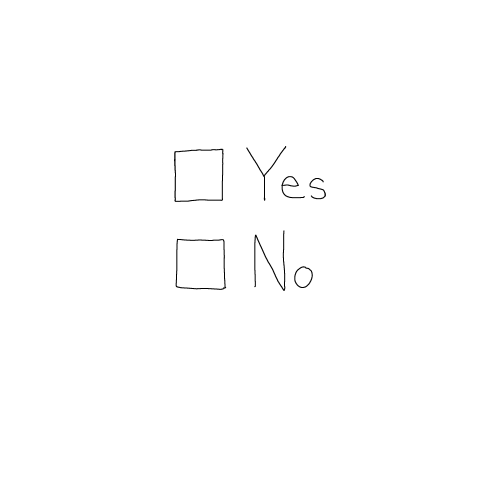Pushed 2 changes to Audience.Web
Publish the about page https://startaudience.com/about
Update the contents of the about page
Make some changes to the about page. Cleaned out some of the headings. Tried to make it make more sense.
Pushed 3 changes to Audience.Web
Hide unsubscribed users from list by default
In app now it won't show the unsubscribed users by default.
Update menu options
Reorder the menu bar to include the new options.
Update user details
A new UI for changing the users timezone and selecting a different audience.
Add the user account page
Show Audience stats, for the number of subscribers of an audience. (only count active subscribers)
Switch audience, add new audience, and will add payment and user account stuff here.
Switch audience, add new audience, and will add payment and user account stuff here.
Pushed 12 changes to Audience.Web
Walk through as new User
Did a walk through as a new user to make sure the on board flow works and lets you move forward setting up your email provider, opt in and testing the connection. Create your first List and get the sample form and code.
The start of the about page for

The About page
I finally created the about page, explaining what Audience is all about. Not to sure I'm really happy with the contents, but it's a first draft.
Adding an about page
Pushed 2 changes to Audience.Web
Add Preview newsletter function
When you schedule a newsletter in Audience, you and select "Preview Newsletter" this will send you a Preview of how the newsletter will look. This lets you make sure that everything is ok, and if you have all the links ok. No more having to sit around and wait.
Edit newsletter support
I've now built in controls to allow you to edit a newsletter. Change the audience, schedule and contents of the email.
Add in support to Archive a newsletter
Pushed 16 changes to Audience.Web
fix time zone bug
Had an issue with timezones, when you enter a scheduled time the system generates a utc time and your time.
The system will always show you your time, but the server is set to run in UTC. That was where the bug was, it wasn't creating the utc time, sorted now and it's good to go
The system will always show you your time, but the server is set to run in UTC. That was where the bug was, it wasn't creating the utc time, sorted now and it's good to go
Pushed 1 change to Audience.Web
List newsletters
Finally now have a list screen that shows the newsletter list, the schedule date and if it has published.
Pushed 2 changes to Audience.Web
Send newsletters with images

Add file upload support
Now you can add files or images to an email newsletter, I upload them and then create a link that is used on the email.
This means you can use it for images but also for other files, for example "Signup and I'll send you my favourite css plugins" that could be a ZIP file that gets sent.
This means you can use it for images but also for other files, for example "Signup and I'll send you my favourite css plugins" that could be a ZIP file that gets sent.